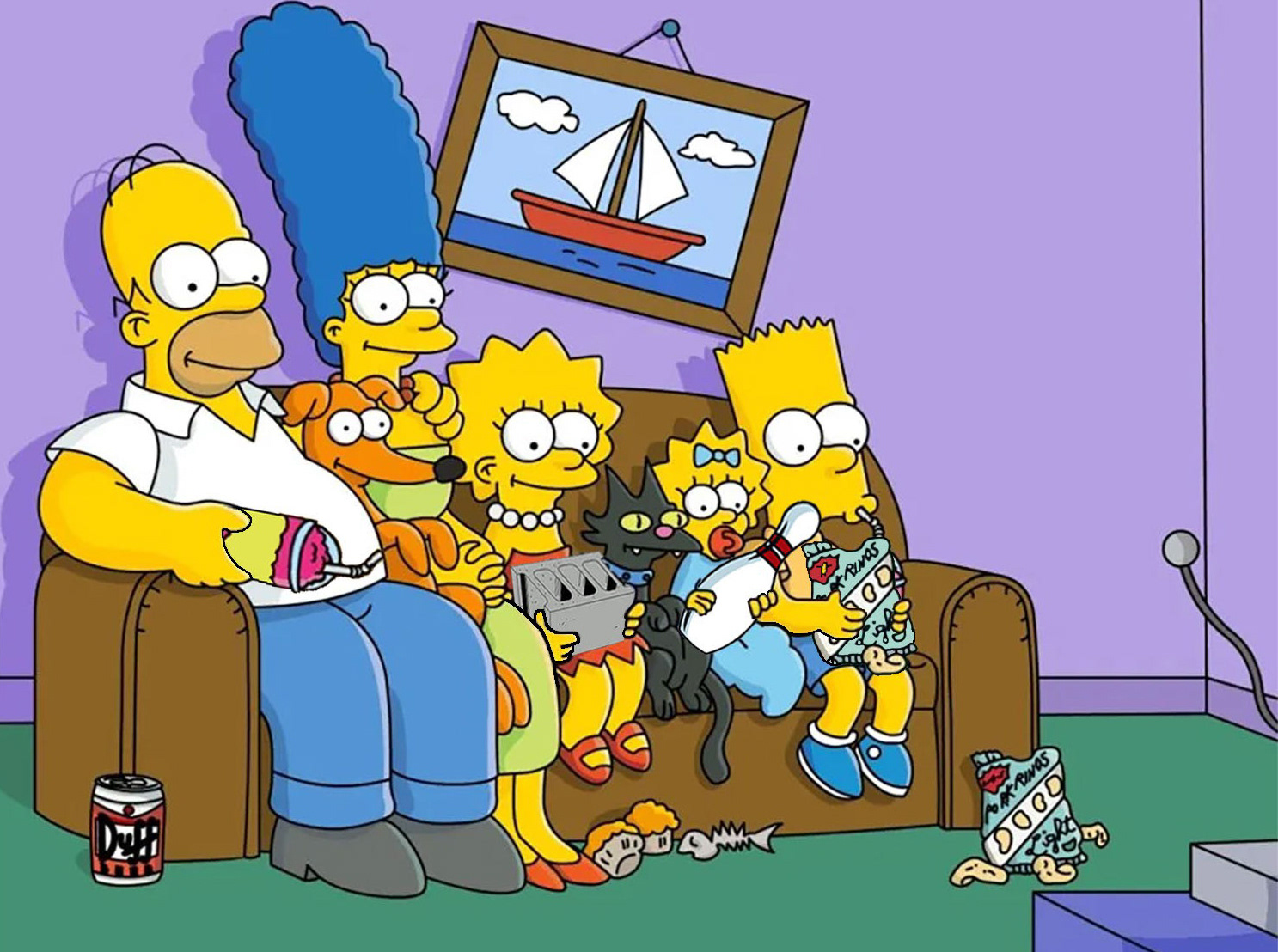

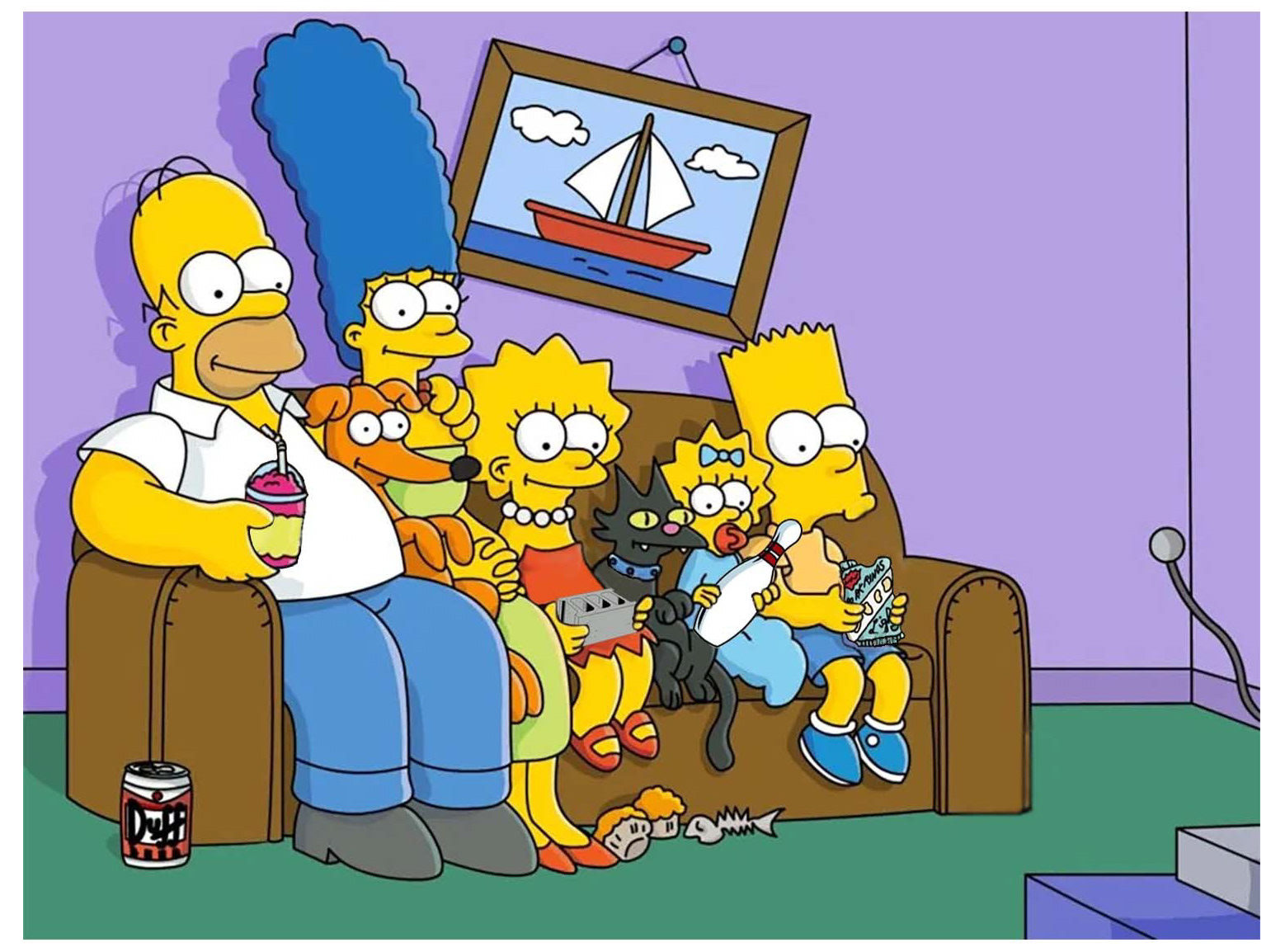

Project Description:
This exercise is intended for us to explore and experiment with the basic tools and layouts of Adobe Photoshop.
We will be creating a series of 'absurd' images by rearranging objects and elements within source images to create new compositions.
Directions:
In Adobe Photoshop, create a new file with the following:
titled: your name
size is 5 inches by 5 inches
resolution: 300 pixels per inch
RGB color mode
white background
Utilizing the tools and techniques we practiced in the studio please upload a JPEG of each of the following:
The sailboat picture in its frame (located above the couch). Label the JPEG "Sailboat picture your name". 2 points
The Simpsons family sitting on the couch with NO background (walls, floor, tv, picture, etc.). Label the JPEG "Simpsons on Couch your name". 2 points
The Simpsons family sitting on a chairlift (image attached to the assignment). Label the JPEG "Simpsons Go Skiing your name". 3 points
A single JPEG labeled "Absurd Simpsons your name" with:
Maggie's bottle replaced with a bowling pin (image attached to this assignment) 3 points
Lisa's popcorn replaced with a cinderblock (image attached to this assignment) 3 points
Homer's TV remote replaced with Bart's Slurpee (TV remote and Slurpee are in each character's hand) 6 points
Bart's Slurpee replaced with the bag of chips (located below the couch next to Bart) 6 points
Work will be graded based on quality/craftsmanship. Please take the time to properly select objects and use the transform (ctrl+T or command+T) to juxtapose images correctly. You may need to use the eraser tools and layer stacking to combine images.