Project: Create a memorial postcard for print
Core Concepts Covered:
● The functions of printed and non-printed elements, such as grids, guides, and bleed spaces.
● Techniques for importing and editing camera raw files.
● Different methods of utilizing layer masks for applying adjustments and masks.
● Smart objects and smart filters.
● Basic principles of typography in the Character panel.
● The functions of printed and non-printed elements, such as grids, guides, and bleed spaces.
● Techniques for importing and editing camera raw files.
● Different methods of utilizing layer masks for applying adjustments and masks.
● Smart objects and smart filters.
● Basic principles of typography in the Character panel.
Directions:
Gather some images from a family vacation or trip. Or consider another theme for your postcard - you
could do something for the holidays, or even a novelty postcard on the topic of your choice.
● Create a new Canvas in Photoshop that is 6” x 4.25” and set up a bleed space and safe zone.
● Include a minimum of one image for the background and one text element in your project.
○ Experiment with layer effects, filters, and blending modes to create unique effects in your
project.
○ Use principles of typography to precisely create your text so that it balances and unifies your
project.
could do something for the holidays, or even a novelty postcard on the topic of your choice.
● Create a new Canvas in Photoshop that is 6” x 4.25” and set up a bleed space and safe zone.
● Include a minimum of one image for the background and one text element in your project.
○ Experiment with layer effects, filters, and blending modes to create unique effects in your
project.
○ Use principles of typography to precisely create your text so that it balances and unifies your
project.
● Create a border around your project that extends inside the safe zone all the way to the outside of the bleed space. (Your border should not be the same color as the photoshop workspace. This border is part of your design and should be a color/gradient/pattern that matches your design.)
Materials/Equipment:
● A computer meeting the Minimum Specs for Photoshop
● A copy of Adobe Photoshop
● Internet Connection for resources
● A computer meeting the Minimum Specs for Photoshop
● A copy of Adobe Photoshop
● Internet Connection for resources
Resources/References:
If you like the "image inside of text" effect used in the postcard example at the top of this page, then check out this quick tutorial for a head start on how to create clipping masks.
If you like the "image inside of text" effect used in the postcard example at the top of this page, then check out this quick tutorial for a head start on how to create clipping masks.
How to Create a Drop Shadow
How to Create a Border Around Your Composition
Tips for Success:
● Text formatting matters as much as the words- make sure you understand how to format text and lay it out properly.
● Understand masks- you’ll use them forever! Make sure you understand exactly how to use them and what they do.
● Understand layer styles and experiment with them- they give you a ton of power!
● Text formatting matters as much as the words- make sure you understand how to format text and lay it out properly.
● Understand masks- you’ll use them forever! Make sure you understand exactly how to use them and what they do.
● Understand layer styles and experiment with them- they give you a ton of power!
Postcard Design Project Examples
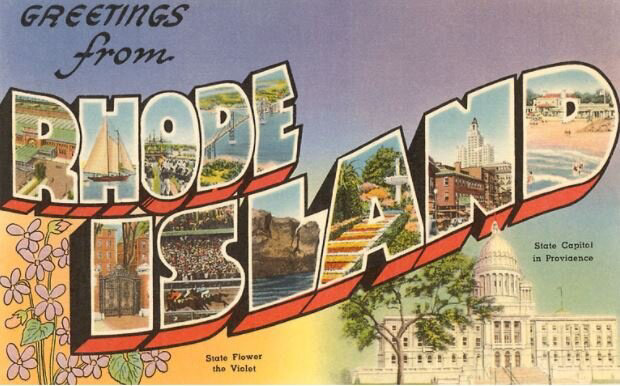

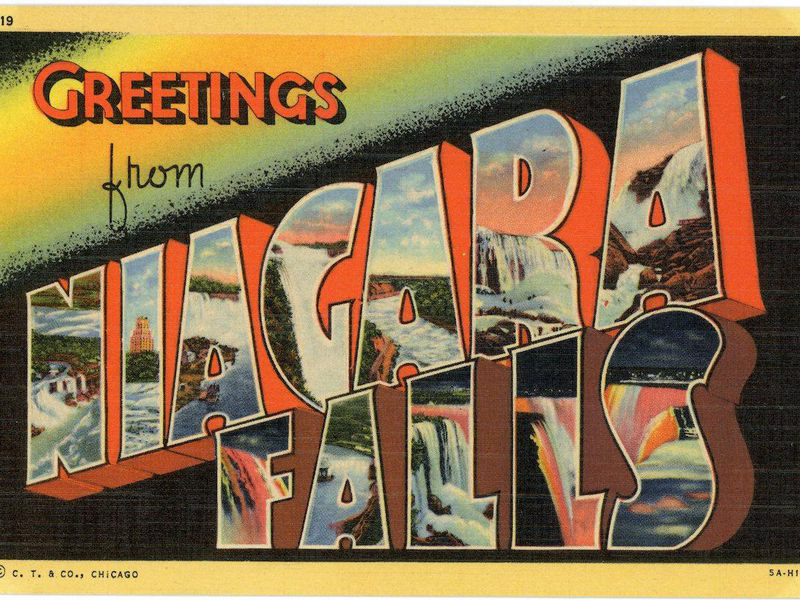
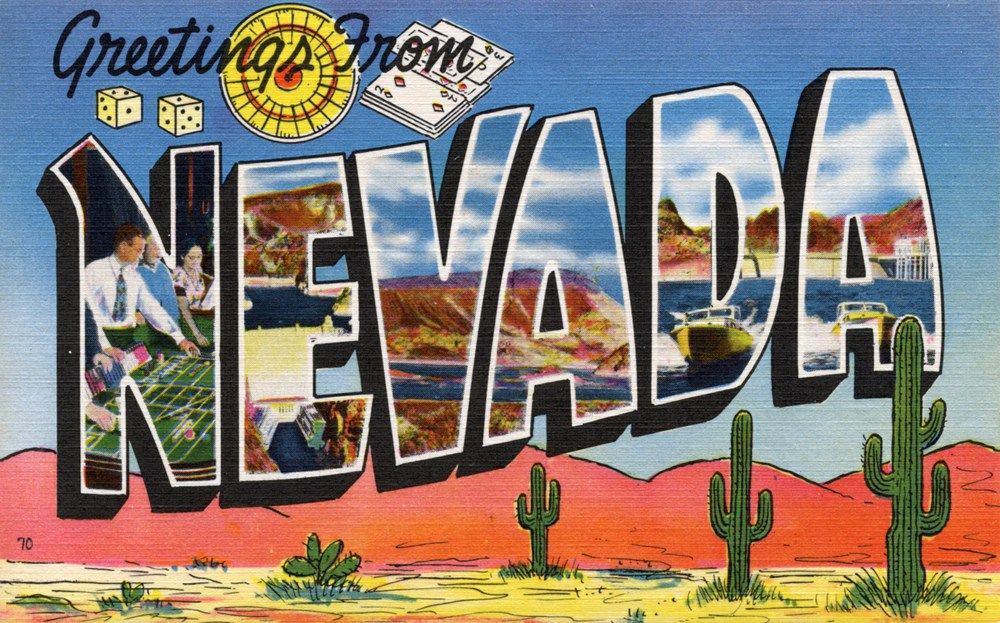

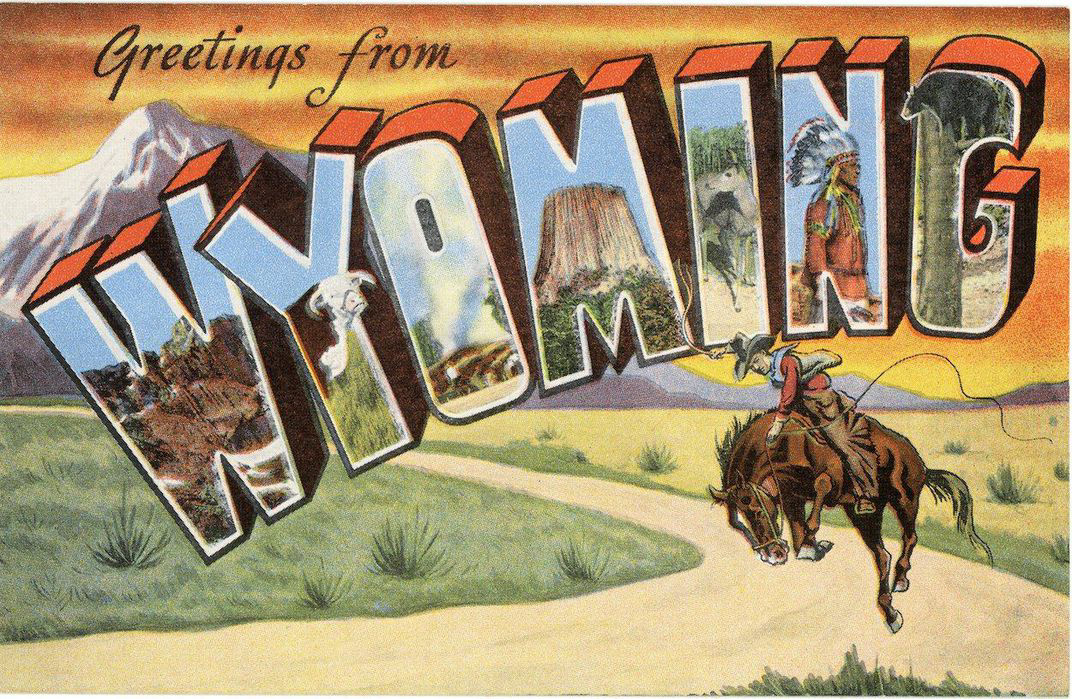
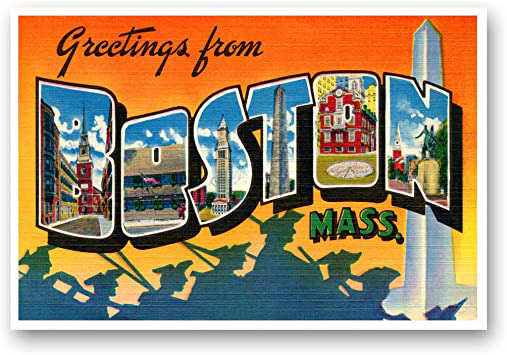

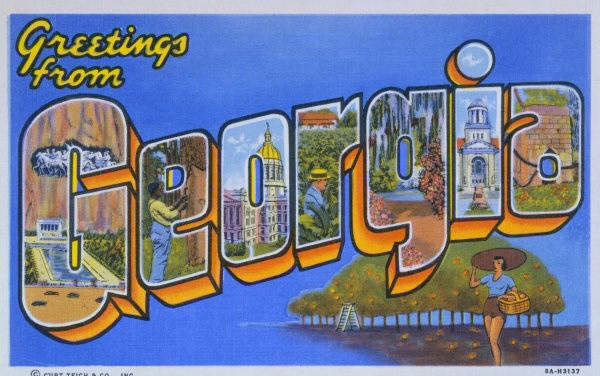
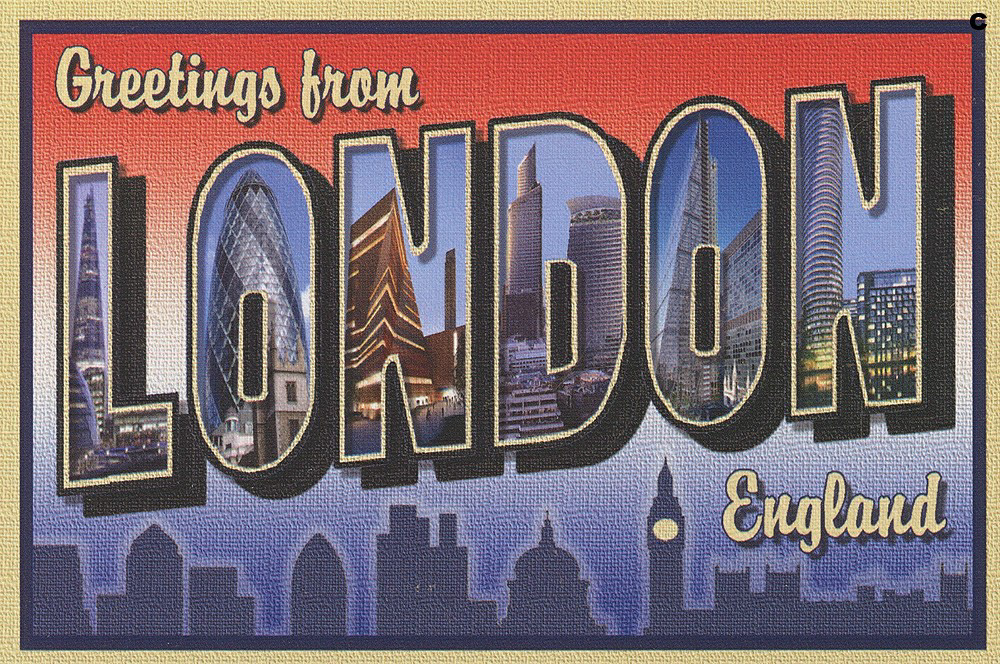
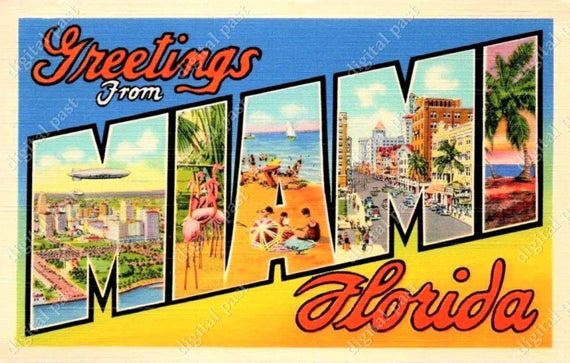


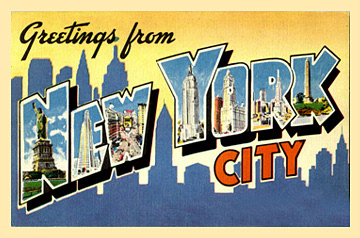
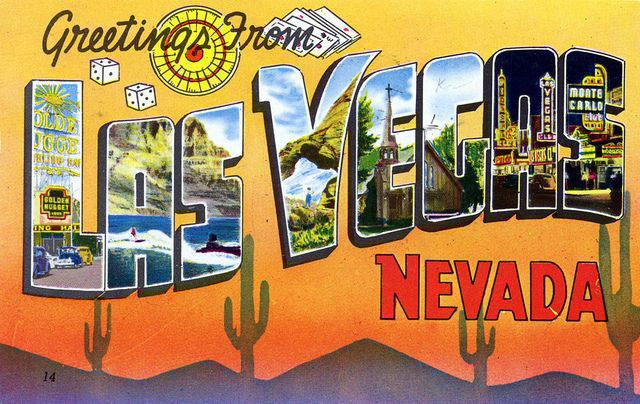
Extension Challenges:
● Find and try a Photoshop tutorial online related to Event Flyers (here, here, here, or find your
own.)
● Explore some examples of great event flyers and try to mimic or customize an existing flyer design.
● Dream Event- what would be the perfect event for you? Create a flyer for it!
● Find a random tutorial and complete it to learn something totally new! (our faves)
● Find and try a Photoshop tutorial online related to Event Flyers (here, here, here, or find your
own.)
● Explore some examples of great event flyers and try to mimic or customize an existing flyer design.
● Dream Event- what would be the perfect event for you? Create a flyer for it!
● Find a random tutorial and complete it to learn something totally new! (our faves)
Evaluation:
Do you know when and why to use CMYK vs RGB? Can you set up guides for a print
project for bleed? Did you take time on your text formatting? Can you effectively use layer masks and layer styles?
project for bleed? Did you take time on your text formatting? Can you effectively use layer masks and layer styles?
Cross-Curricular Enrichment:
● Social Studies/Geography: Create a postcard for a specific region, country, state, or other location being studied in class.
● Science: Create a postcard featuring an endangered species.
● Language Arts- Have students research and create a factual caption to print on the back of their postcard. Bonus round: Make it a poem, limerick, or haiku!
● Social Studies/Geography: Create a postcard for a specific region, country, state, or other location being studied in class.
● Science: Create a postcard featuring an endangered species.
● Language Arts- Have students research and create a factual caption to print on the back of their postcard. Bonus round: Make it a poem, limerick, or haiku!